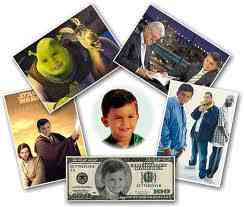Learn HTML Lesson 1
What's is HTML?
HTML is a programming language for web pages. These websites can then be viewed by anyone else connected to the Internet. It is relatively
easy to learn, with the basics being accessible to most people in one sitting; and quite
powerful
in what it allows you to create. It is constantly undergoing revision
and evolution to meet the demands and requirements of the growing
Internet audience under the direction of the
» W3C, the organisation charged with designing and maintaining the language.
The definition of HTML is
HyperText Markup Language.
- HyperText is the method by which you move around on the web — by clicking on special text called hyperlinks which bring you to the next page. The fact that it is hyper
just means it is not linear — i.e. you can go to any place on the
Internet whenever you want by clicking on links — there is no set order
to do things in.
- Markup is what HTML tags do to the text inside them. They mark it as a certain type of text (italicised text, for example).
- HTML is a Language, as it has code-words and syntax like any other language.
Now Let's begin the first lesson
Every web page created by html language is contains codes.
This codes is Begin and End by tags.
In the first lesson we will know the most required and important tags to create a basic web page.
Note: After reviewing the basic tags mean watch the example video lesson.
Note 2: After finishing your website file you have to save it in .html extension
Where i will Write this codes and tags ?
any text editor like notepad is fair enogh right now as you will see in the video.
Note: you have to right the tags in "small mode" not "CAPITAL MODE"
- First Tag
<html> and </html>
The <html> tag is used the first step to build your html web page.
And to start with any tag you have to close it.
</html>
This is the closing tag for <html> tag.
As you noticed all what we changed is adding "/" before html in the closing tag
- Next Tag
<head> and </head>
What's your site description? your site top information's?
This data must be between <head> and </head> tags
- Next Tag
In the last tags "<head> and </head>" we can put another tags between them called title tags
and looks like that
<title> the web page address </title>
That is the right way to make a name for your web site
Note: I Haven't seen any website with no name before !
- Next Tag
<body> and </body>
Your site body is the contents.
And this contents must be between <body> and </body> tags.
And this tag is begin after the </head> closing tag.
- Next Tag
<h1> and </h1>
This is text font formatting tags
h1 mean the biggest font size
h6 is the smallest
There it mean h1 is used in the titles or any text you want to be the hugest
- Next tag
<b> and </b>
It mean the bold font. to use it put it before and after the text's you like to be bold
For example <b>
i'm bold </b>
<i> and </i>
It mean the italic font and used like the last one
For wxample <i>
i'm italic </i>
<u> and /u>
It mean the underline font and used like the last tag
For example <u>
i'm underline </u>
- Next Tag
<p> and </p>
This tags used when you want to write a paragraph
<hr>
This tag is one of the tags which don't need a close
It mean horizontal line
And used as a separator like the lin below
- Next Tag
<br>
This tag is used to end writng in the this line and go to newline
For example
i
<br>
love
<br>
you
For public ofcource ir will look like that
i
love
you
And <br> tag is n't need closing tag too
The Video Lesson Tutorial and Example:
See you in the second lesson my friends
Our best wishes